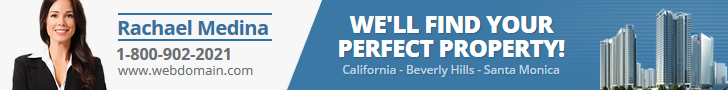Metatrader 4 (MT4) remains one of the most popular trading platforms for forex and CFD traders, largely due to its powerful tools, user-friendly interface, and adaptability. For Windows users, MT4 offers a seamless trading experience with robust performance and a wide range of features. This guide provides a comprehensive overview of installing, setting up, and utilizing mt4 for windows to optimize trading activities.
Installing MT4 on Windows
The installation process for MT4 on Windows is straightforward. Users need to download the MT4 setup file from a reliable source. Once downloaded, double-click the setup file to begin the installation process. The installer guides users through the necessary steps, including selecting the installation folder and confirming shortcuts. Within a few minutes, the platform is installed, and a desktop shortcut provides quick access. The lightweight nature of MT4 ensures smooth operation even on systems with moderate specifications, making it accessible to a broad range of traders.
Creating and Accessing Trading Accounts
After installation, traders must create or log in to a trading account. MT4 supports multiple account types, including demo and live accounts. Demo accounts are useful for beginners who want to practice trading without financial risk, while live accounts allow real money trading. During setup, users enter credentials provided by their broker, such as account number, password, and server information. MT4 allows multiple accounts to be managed from the same platform, enabling traders to monitor different accounts efficiently and execute trades across various instruments.
Navigating the MT4 Interface
MT4’s interface is intuitive, making it easy for both new and experienced traders to navigate. The platform is divided into key sections, including the Market Watch, Navigator, Terminal, and chart windows. Market Watch displays real-time prices for various instruments, while the Navigator offers quick access to accounts, indicators, and Expert Advisors. The Terminal window provides details on account balance, open trades, trade history, alerts, and messages. Chart windows are customizable and support multiple timeframes, allowing detailed analysis of price movements.
Using Trading Tools and Indicators
MT4 offers a wide range of trading tools and technical indicators to support informed decision-making. Traders can apply indicators such as Moving Averages, Relative Strength Index (RSI), Bollinger Bands, and Fibonacci retracements to analyze trends and predict market movements. The platform supports multiple chart types, including candlestick, bar, and line charts, enabling detailed visual analysis. Users can also draw trendlines, support and resistance levels, and other graphical objects directly on charts to develop comprehensive strategies.
Executing Trades and Managing Orders
Trade execution on MT4 is efficient and versatile. The platform allows market orders, pending orders, stop-loss, and take-profit settings to manage risk and maximize profits. Traders can execute trades quickly with one-click trading directly from the chart or Market Watch window. MT4 also supports partial order modification and simultaneous management of multiple trades, which is particularly useful for active traders handling multiple instruments at once.
Automated Trading with Expert Advisors
MT4 supports automated trading through Expert Advisors (EAs). Traders can use pre-built EAs or develop custom algorithms to automate trading strategies. EAs can execute trades, monitor market conditions, and adjust positions according to predefined rules, minimizing the impact of emotions on trading. This feature is particularly beneficial for those managing multiple accounts or trading several instruments simultaneously.
Customization and Alerts
The platform allows full customization of charts, indicators, and workspace layouts. Traders can set price alerts, indicator alerts, and notifications for specific account activities. This proactive approach ensures that traders remain informed about market movements and account changes without constantly monitoring the platform.
Conclusion
MT4 for Windows provides a comprehensive trading environment that combines ease of use with powerful tools. From simple installation to advanced technical analysis and automated trading, the platform supports a wide range of trading strategies. By understanding the setup, interface, and tools, traders can fully leverage MT4 to enhance their trading efficiency, manage risk effectively, and navigate the markets with confidence.